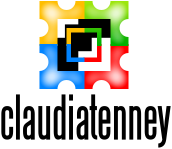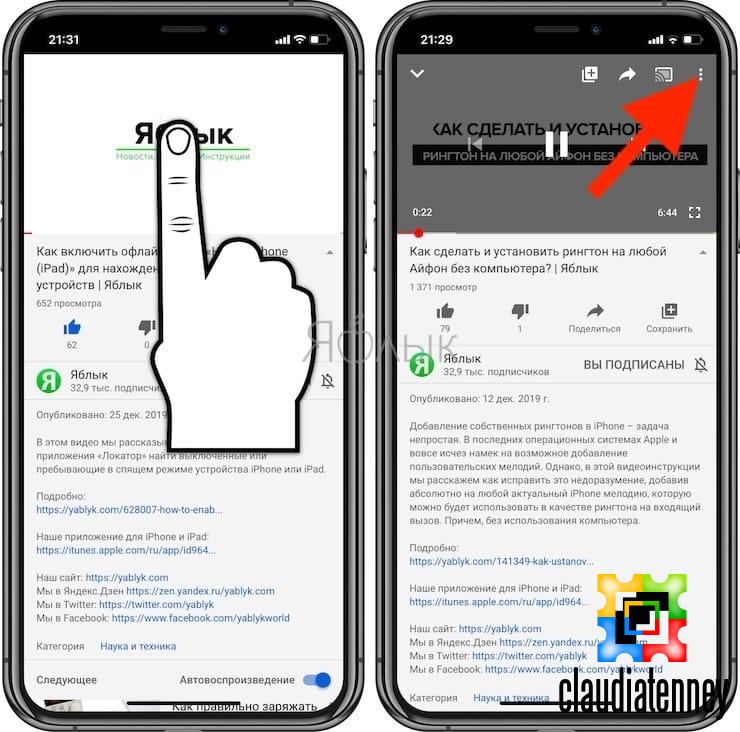Using a camera like the iPhone is great, but what if you want to speed up a video? Well, there are a few different options. You can do this using an app such as Clideo, Beecut, or SpeedPro.
iMovie
iMovie is a free program for both Mac and iOS devices that allows users to speed up or slow down videos. It also allows users to add special effects and soundtracks to their videos. The app also allows users to store and share videos, and to combine multiple clips. It can be downloaded from the App Store.
To speed up a video, the first step is to select the clip you want to speed up. You can select a clip from an album or the app’s library, or create a new one. Once selected, the app opens up the clip inspector. In the inspector, you will see a Speed slider at the top of the screen. To change the speed, drag the slider up or down.

The inspector also offers fields to the right of the Speed slider that allow you to set the percentage of the clip you want to speed up or slow down. In addition, you can set the length of the clip in seconds.
Beecut
Using Beecut, you can quickly and easily speed up a video on your iPhone or iPad. This video editing software is easy to use and has an intuitive user interface. This is great for beginners and advanced users alike.
When the video is ready to be edited, you can drag the video into the timeline. You can change the speed of your video by adjusting the slider. You can also add sound effects, transitions, text, and music to your video.
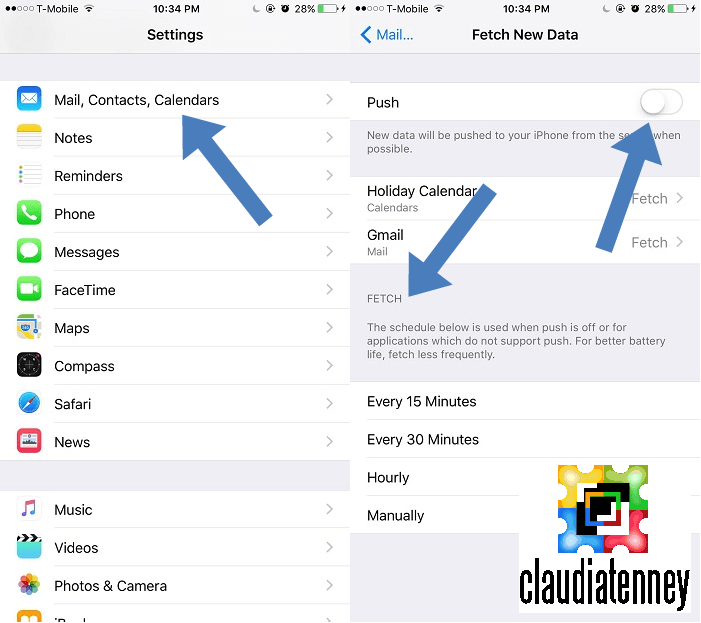
Once you’ve finished, you can export your video. You can also share it on social media sites such as YouTube. You can download the video or save it to your iOS device. You can also add voice over and additional video clips.
If you want to speed up a video on your iPhone, there are several apps to choose from. These apps can be downloaded from the App Store and they are easy to use. Some of them also offer professional features.
SpeedPro Slow speed video edit
Changing the speed of a video to slow motion is possible using a few video editing apps. However, many users don’t know how to do it. Luckily, there is a video editing app called SpeedPro.
SpeedPro is a free video editing app that can be used to slow down, speed up, flip and crop videos. It is compatible with iPhone and iPad. It can also add background music and other effects. It can also save your video to your Camera Roll.
The SpeedPro app has a simple interface. You can select a video clip, choose your editing functions, and upload to YouTube, viddy, or other sites.
In addition to modifying the speed of the video, you can add filters, background music, and other effects. You can also create a movie or slideshow. You can share the movie to various services or post it to social networks.
When you select a video clip, you will see a toolbar appear. You can choose the speed of the video, add a few effects, and add text. Afterward, you can preview the video.
Clideo
Using the Clideo online speed changer, you can easily increase the speed of your video clips. You can also mute the sound of the video. The online speed changer is a safe and secure way to edit videos. It will only store the file for 24 hours and will not transfer any of your personal data. You can use this tool on any device that has an Internet connection.
The Clideo online speed changer supports multiple video formats. You can upload video clips from your personal device, Google Drive, Dropbox, or any other online storage account. You can also choose the output format. The video converter supports the most popular video formats.
You can also mute the soundtrack, crop the video, and create slideshows. The video can be saved on your iPhone. You can also share the clip with other people.
There are six preset speeds you can choose from. You can also adjust the speed manually. The final timing will depend on your settings.